Have you been considering upgrading from basic Gmail to a business suite application? If you’re a small business that uses basic Gmail, it may have served a purpose. Perhaps it helped you manage certain aspects of your business. But did you know consumers are 9 times more likely to do business if you have a professional email address? If you’ve had conversations with colleagues, you might have heard about business GSuite. Have you wondered what all the buzz is about? Is it something worth considering for your company’s office functions?
To help you make an informed decision, we’ve compiled the top ten benefits to business GSuite.
1. There’s No New Interface to Learn
When you switch from a basic Gmail account to business suite, there’s no need to learn a new interface. You can continue to use the same Google products as before. That means Gmail, Hangouts, Google Drive, Google Docs, Google Sheets and Google Slides continue as before. And you won’t have to spend hours learning new software and new functions.
Although all your apps and email have no new interface there is a new admin panel that you will have to use to manage all your GSuite accounts. However if you don’t have much technical experience, no worries there are services out there that will help manage the admin panel for you. We offer GSuite Account Management as one such option.
2. You Own All Your Company’s Email Accounts
With a basic Gmail email account, each person owns their own email account. But with business GSuite, you have ownership over each email account. In the case a person leaves your company, you will have access to all of their email communications. You’ll also have access to the customer information associated with that email account.
This prevents a former employee from taking your customer information with them to a new company. All your proprietary and confidential information stay with you.
In the case that you are a smaller business and don’t have many employees, the benefit here is that no one can try to create a company email address with your domain. Although they likely couldn’t make it very far without having access to your domain, you can rest assured with Business Gsuite that your organization will own all email accounts associated with your domain.
You can even set up multiple domains to the same organization. For example if you own TedsVacation.com and TedsGreatvVacation.com you can have email from both sent to the same Gmail Account.
3. File Ownership Belongs to You
With business GSuite, you own all your files and documents from your company. This includes email attachments, Google Docs, Google Sheets and Google Slides.
This means an employee who leaves the company won’t be able to have access to your sensitive and confidential files. You can also monitor sharing of these files or limit them if needed.
As an added protection, create a policy to have employees save their work files to your company Google Drive.
4. Multiple Cloud Storage Size Options
Unlike Gmail basic’s file size storage of 15 gigabytes, you have multiple storage options with business GSuite.
For a basic GSuite account, the default is 30 GB. But you can expand the storage options based on your company’s needs.
You can also upgrade to unlimited storage with GSuite Business or Enterprise. This provides 1TB of storage per user if you have less than 4 users. After you have more than 4 users the storage is unlimited.
5. Great Way to Share and Collaborate
Business GSuite is a great collaboration tool. It allows you to share files with your team with different levels of permissions.
In the same Google Suite account, it’s easier to share Google Docs permissions on Google Docs and Google Sheets. Choosing between sharing in view-only mode and edit modes takes a few seconds. If you are working in a team environment this can be very beneficial, no more sharing dropbox links and losing them. Everything is centralized to make sharing super easy.
6. Sync All Your Devices
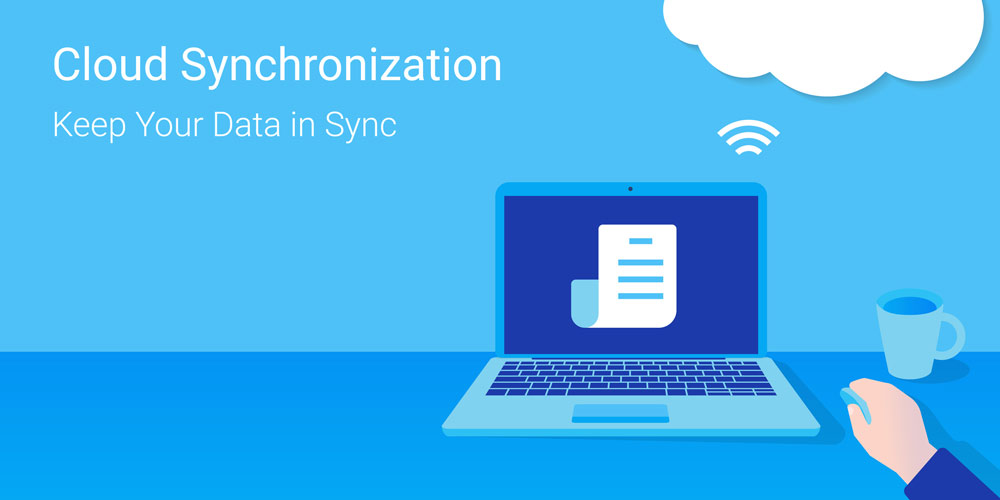 In today’s fast-moving business environment, it’s important to be able to retrieve your data whether you’re in the office, in transit or at home. Even more so with remote working environments growing.
In today’s fast-moving business environment, it’s important to be able to retrieve your data whether you’re in the office, in transit or at home. Even more so with remote working environments growing.
GSuite’s cloud technology lets you and your team access your files and emails on a variety of technology devices including your desktop computers, laptops, notepads, and smartphones.
When you select business GSuite, you’re totally in sync. And you can access the documents you need whether you are in the office or on the go.
As Gsuite is build by Google the integration with Android is fantastic. However iPhone users are not left out because there are is a variety of additional apps that you can add to your iPhone to take full advantage of the power of GSuite.
7. Business GSuite Prevents Data Loss
When you get the business level of GSuite, you get Data Loss Prevention. Unlike Basic GSuite, business GSuite comes with DLP.
You can have your administrator set policy response actions when you see sensitive information. Examples would be social security card data and credit card information.
The system automatically scans emails in your inbox and outbox to prevent any data loss. Some of the actions you can take are to alter messages, reject messages and quarantine.
Go straight to the content compliance section. Set your controls. The software automatically scans subject lines and the body of email messages and attachments.
These tools are extremely powerful but may be overkill for small organizations. If you don’t need these kind of policy response actions basic GSuite may be a better fit for you.
8. Performs Mobile Device Management and Audits
GSuite for business allows you to audit user activity on ios and Android mobile devices. Your administrators can view logs related to failed login attempts, suspicious activity, account registration changes and device compromises.
Set up this function in your mobile device management. Then you’ll have access to crucial information important to your business.
9. Locate and Export Chat Messages in Google Vault

Google Vault is a great business tool because it goes beyond basic messaging. Here’s what you can do in Google Vault:
- View audit reports and learn about employee user activity
- Archive chats and emails
- Activate legal holds allows you to retain user chat and email content to assure content complies with legal requirements
- Perform drive file searches based on keywords, user searches, and other variables
- Export chat messages, emails and drive files for review to other managers and employees across your organization
10. 24/7 Customer Support
If you use basic Gmail, you know it’s tough to get answers to technical questions and support on Gmail forums.
No need to experience this hassle with business GSuite. Because you receive free around-the-clock support. You get help when you need it. No matter what time zone you are in.
Business GSuite Benefits Wrap Up
Now you know more about the benefits of business Gsuite.
Here’s a wrap up of the benefits of what you’ll receive:
- A familiar user interface for current Gmail users and data loss prevention
- A choice of multiple storage options to evolve with your company
- Chat audits and email audits to stay on top of your company’s communications
- You own your company-wide emails and their attachments
- Complete file ownership belongs to you, not your former employees
- The convenience of technical support and assistance around the clock
We hope this article helps you decide if GSuite is right for your business.
If you need support picking the right GSuite plan for your business, managing your accounts, or just setting them up contact us today to get started. We’re here to help!
Our company provides bespoke web development, website care, web hosting, and social media management to help you grow your business.
Recent Articles
Schedule a Call
Not sure if Digital Renegades is the right fit for your project? Schedule a consultation with our team and we'll help.



